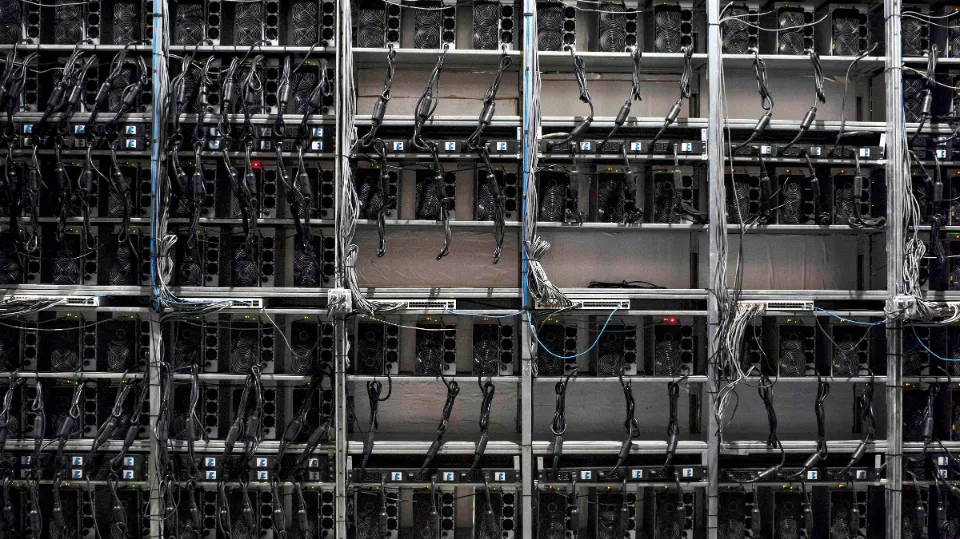Since Bitmain first revealed the AntMiner R4, we have questioned whether the device actually delivers the performance promised.
The new APW5 PSU and the Antminer R4 appear to make an impressive pairing. The R4 and APW5 produced a total noise level of 51 dB at a distance of 3 feet in a living room of average size and 74 degrees Fahrenheit.
Let’s look at the features that the Antminer R4 offers and, of course, the answers to some of the questions you may have.
The Antminer R4 Specs
– Miner Hash Rate: 8.6TH/s (Variation of ±5% is expected)
– Power Consumption: 845W +9% at the wall (with Bitmain APW5 PSU)
– Power Efficiency: 0.1 J/GH +9% at the wall (with Bitmain APW5 PSU)
– Noise level: 52dB (at an ambient temperature of 35°C)
– Chip quantity per unit: 126 x BM1387
– Default Frequency: 600MHz
– Rated Voltage: 11.60 ~13.00V – Network Connection: Ethernet
– Operating Temperature: 0°C to 40°C
– Product size: 515mm (L) x 100mm (W) x 222mm (H)
The company’s website (before it was taken down) stated that the miner also needs a PSU (power supply unit), which costs $300 USD. In order to reduce noise, the PSU will also have the same silent cooling system.
Antminer R4 Review: Design, Power Supply, Profitability, Usage, hashrate and Efficiency
Design
The R4 is large and heavy, like the other Antminers, but not as massive as the S9. It is packaged in a strong metallic box. The metal increases the cooling and durability of the object. Speaking of which, the R4 is praised for being among the quietest ASIC miners on the market. This is one of the key characteristics that place it at the top of the list for Bitcoin mining equipment used at home.
A custom low-revolution fan for the R4 is included, and the miner automatically controls it. The fan will always be spinning as slowly as it can, maintaining the miner’s ideal operating temperature.
Only when the heat sink is hotter than 80C does it run at full speed. Overheat protection is also included with the miner.
The miners’ ability to work more quietly than a notebook surprised people. The Antminer R4 is a fantastic choice for home mining just based on this.
Power Supply
The APW5 PSU produced by Bitmain is intended to power the AntMiner R4. The PSU is very quiet, just like the miner itself. Its output powers are 1300 W and 2600 W, respectively, and it can handle input voltages of 110 V and 220 V. It can, however, be charged using a different source. It might function more loudly and slightly less effectively. 12V ought to be the input voltage.
Profitability
The miner’s starting price is 1132 USD. You would have to spend an additional 240 USD to get a PSU because it is not included in this. On the other hand, if your input voltage is 220V, one APW5 PSU can power up two R4 miners. Investing in a C13 power cord that can handle up to 10 A of current is also recommended.
Let’s now examine power consumption, which is likely the most important factor to take into account before purchasing this miner. 850W is a lot, and your profits might vary from 1360 Depending on your electricity costs, a year in Idaho can cost between USD and USD 622 in New York. If we ignore any unexpected changes in the price or level of difficulty of Bitcoin, people who receive free electricity could expect profits of up to $55,595 USD annually.
Usage
Setting up and using the R4 is incredibly simple. The R4 has an easy-to-use interface, unlike most other miners; all you need to do is connect it to the internet, check your miner’s IP address, log in to the control panel, and set up the pools and wallet. You don’t need anything else to begin mining.
Note: The default username and password is lowercase “root”.
Hashrate and Efficiency
Reviews and tests reveal that the miner produces 8TH/s (Batch 3) and 8.7TH/s (Batch 4) respectively. It uses 126 microchips with TSMC’s 16nm FinFET technology, which accounts for the high hash rate. The miner efficiency is 0.098 J/GHs for the same reason.

Top 5 Benefits of Antminer R4
Ease of Use
After being set up, the Antminer R4 has a straightforward user interface that makes it simple to complete tasks. The customizable control panel, which allows you to set your own fan speed and direct your profits to your own Bitcoin wallet, makes it clear that this mining hardware is in fact intended for amateurs and beginners.
Reduced Noise Levels
You would anticipate this home miner to be just as noisy given its respectable hash rate, which is actually almost as good as the Antminer S9. Surprisingly, Bitmain has the R4 configured to make the least noise out of all the Antminer hardware. You can finally put noisy mining equipment to rest with its custom-designed fan.
Profitable
Everyone who mines, whether they do it at home or in a commercial setting, has a profit-hungry mindset. After all, it’s the one thing that is causing tremors in the international financial market, so why not go for it, right? Because of its respectable hash rate, efficient power consumption, and rising price of bitcoins, the R4 is a miner that can generate a good return on investment in addition to being a miner for hobbyists.
Reduced Latency
You no longer have to keep watching for your mined blocks to be submitted to your wallet, it’s true. Home miners can now enjoy the convenience that professional miners have long had thanks to the R4’s integrated rich features that reduce latency.
Quality Performance
One of those tools that will restore decentralization to the Bitcoin mining industry may be Bitmain’s Antminer S4. Powerful organizations have long profited handsomely from high-performing hardware. With its efficient power consumption and an ASIC design that adheres to industry standards using a 16nm process node, the R4 is changing the game and decentralizing mining power. Without a doubt, this is the most productive miner a hobbyist can purchase right now.
Known Issues of Antminer R4
Some claim that after a few days of operation, their miners start to lose hash power. It appears that there are a number of potential causes for the problem. Sadly enough, this problem isn’t uncommon, so it is important to mention it here:
• A board you have may become inoperable if you make changes while it’s still warming up. The miner must first warm up for about 10 minutes before it can begin hashing, but there is a way to avoid that. You can then change the Config.ini script without risk.
• Some of the symptoms of a “dead” or “disabled” board include:
No default frequency on PIC
PIC voltage changes randomly between 790 and 940
Chain 7 (J8) ASIC count 0
Misleading temperature reading
• If the surrounding temperature is below 20 C, there’s a chance that the miner won’t launch. It will frequently work if it is preheated from the outside.
Now, if for some reason one of your boards was disabled or “died”, there are some steps you can take in order to attempt to restore it. According to feedback from several users, this method helped to restore the boards without the need to send them to Hong Kong for warranty service:
1) Turn off and unplug the miner from the wall
2) Unplug the working board – disconnect the white cable from the controller board
3) Launch the miner and wait until it starts to hash; give it some time
4) If the dead board recovers its hash rate, then turn off the miner again
5) Plug it out off the wall and plug the other board back
6) Launch the miner, then wait while it hashes.
Note: You can repeat this effort as necessary to achieve your desired outcomes. Putty can be used to monitor the performance of the board.

How to Set Up Antminer R4?
The Antminer R4 really shines in this situation because it is made with ease of setup for everyone in mind. You can start mining right away if you have your power supply unit and cables, including your Ethernet cable, ready when it first arrives. Just follow this easy, step-by-step procedure.
• Plug in the cables that link your PSU to the miner after you have connected it to the power outlet.
• Do not connect multiple PSUs to the same hash board because doing so will harm your miner.
• Check that your Ethernet cable is connected before turning it on. Your miner can now be started.
• Your miner won’t begin hashing until about a minute later. Finally, open your browser and configure your GUI using the proper password and walled address.
An easy-to-follow manual that comes with the R4 will quickly get you ready to mine if there are any issues.
Conclusion: It’s Controversial
It’s somewhat controversial to mine with the Bitmian Antminer R4. Online, there are differing views about it. Some people will commend it for being a unique piece of home mining equipment, while others will criticize it for being a complete financial waste. It was challenging to sift through the data without taking a side in either of the two slanted arguments, and we hope that this article will assist you in making a more informed choice about the AntMiner R4.
FAQs
How Much Does AntMiner R4 Cost?
The Antminer R4, which costs just under $1000, is Bitmain’s most affordable Antminer at the moment. Even though this price may still seem high to some hobbyists, you can easily calculate whether it will be profitable and decide if it is a good investment. Ultimately, you want to purchase the most potent miner at a cost that is affordable enough, and the R4 is a strong competitor.
How Many Bitcoins Does AntMiner R4 Mine in a Month?
The amount of Bitcoins a miner can produce at any given time depends on a wide range of factors. The price of electricity, the outside temperature, the value of the Bitcoin, the mining pool, and pool fees are a few of these factors. But with the R4, you can use a straightforward calculator to estimate how much profit it can generate. It’s a safe investment for home miners because, in most cases, you can break even within 6 months.
How Long Will AntMiner R4 Remain Profitable?
It is difficult to predict with any degree of accuracy how long a miner will continue to be profitable. The R4 can, however, continue to generate income from Bitcoin mining for the upcoming 12 months thanks to its enormous hash rate and effective power consumption.
Is There An Alternative to the AntMiner R4?
The Antminer S9 is, without a doubt, the R4’s superior rival in terms of performance. You must pay more for it because it offers a marginally higher hash rate. Furthermore, unlike the Anminer R4, the S9 is not optimized for home mining, despite still being the most powerful miner in the market at the moment.
Can I Use AntMiner R4 to Mine Scrypt Coin?
It’s unfortunate that you can only mine SHA-256-based cryptocurrencies with the R4. However, if you use an exchanger, getting other cryptocurrencies is simple and hassle-free.